ACI Fabric Policies
Fabric policies govern the operation of internal fabric interfaces and enable the configuration of various functions, protocols, and interfaces that connect spine and leaf switches. Administrators who have fabric administrator privileges can create new fabric policies according to their requirements. The APIC enables administrators to select the pods, switches, and interfaces to which they will apply fabric policies.
Figure 8-19 provides an overview of the fabric policy model.
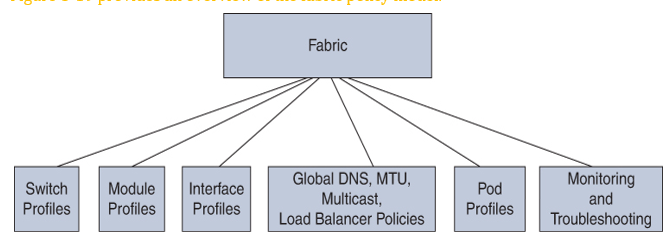
Figure 8-19 Cisco ACI Fabric Policies Overview
Fabric policies are grouped into the following categories:
- Switch profiles specify which switches to configure and the switch configuration policy.
- Module profiles specify which spine switch modules to configure and the spine switch configuration policy.
- Interface profiles specify which fabric interfaces to configure and the interface configuration policy.
- Global policies specify DNS, fabric MTU default, multicast tree, and load balancer configurations to be used throughout the fabric.
- Pod profiles specify date and time, SNMP, Council of Oracle Protocol (COOP), IS-IS, and Border Gateway Protocol (BGP) route reflector policies.
- Monitoring and troubleshooting policies specify what to monitor, thresholds, how to handle faults and logs, and how to perform diagnostics.
Fabric policies configure interfaces that connect spine and leaf switches. Fabric policies can enable features such as monitoring (statistics collection and statistics export), troubleshooting (on-demand diagnostics and SPAN), IS-IS, Council of Oracle Protocol (COOP), SNMP, Border Gateway Protocol (BGP) route reflectors, DNS, and Network Time Protocol (NTP).
To apply a configuration across the fabric, an administrator associates a defined group of policies to interfaces on switches in a single step. In this way, large numbers of interfaces across the fabric can be configured at once; configuring one port at a time is not scalable. Figure 8-20 shows how the process works for configuring the ACI fabric.
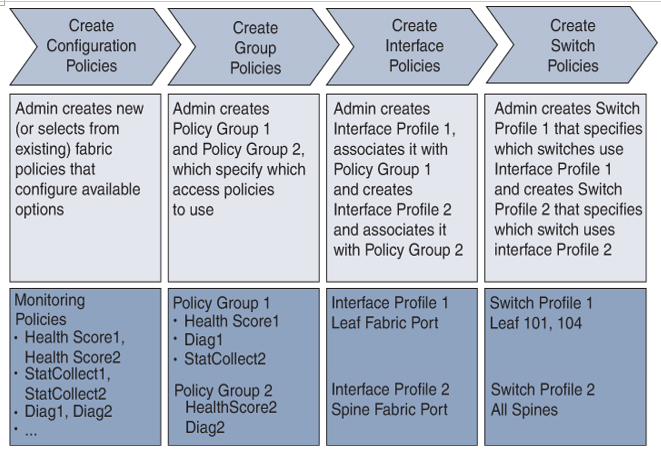
Figure 8-20 Fabric Policy Configuration Process
Figure 8-21 shows the result of applying Switch Profile 1 and Switch Profile 2 to the ACI fabric.
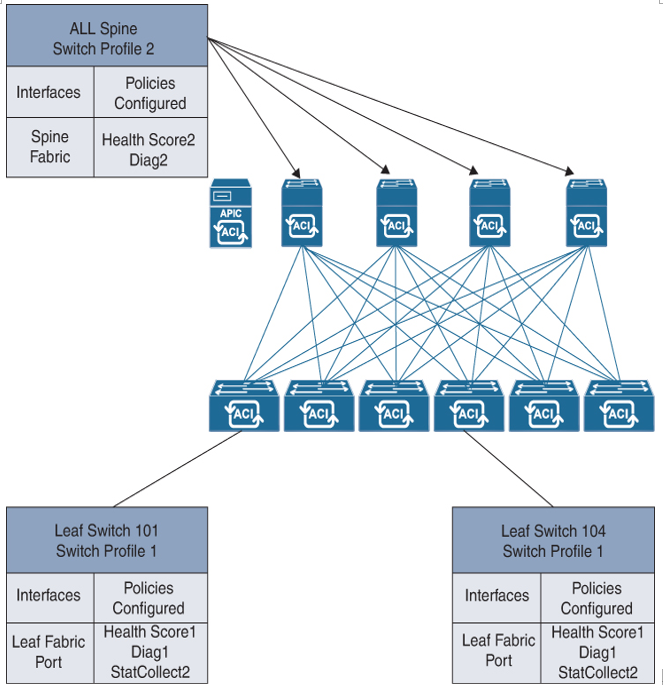
Figure 8-21 Application of a Fabric Switch Policy
This combination of infrastructure and scope enables administrators to manage fabric configuration in a scalable fashion. These configurations can be implemented using the REST API, the CLI, or the GUI.